You communicate with your team many times a day. Texts, emails, phone calls, you name it. Collaboration happens at a fast pace, and it happens constantly.
The default for workplace communication — especially when many are working remotely — has always been email. Have you ever considered why? Sure, in the dial-up days, email seemed earth-shattering. But nowadays, email has become more of a liability than an asset.
Not sure where the liability lies? Here are some stats from last year:
- Half of the cyber crimes in 2019 were attributed to Business Email Compromise (BEC) and businesses lost an estimated total of $1.77 billion.
- 76% of businesses reported they had been a victim of a phishing attack in the last year.
- 85% of all email attachments are damaging to the end-user.
- Hackers targeted 83% of large companies using email attacks last year — an annual increase of 40%.
Email may be widely used, but it is widely utilized by hackers as well. If you want your company to thrive and keep your sensitive data safe, it might be time to ditch email as your default communication mechanism.
Luckily, there are many tools on the market to help with workplace collaboration, and none are more secure and easy to use than Wickr.
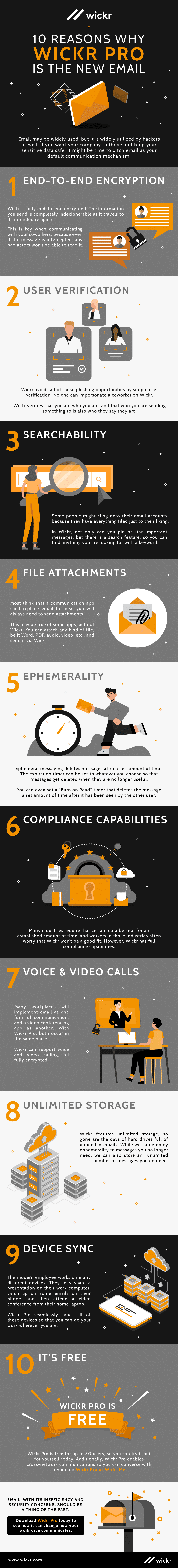
10 Reasons Why Wickr Pro is the New Email
- End-to-End Encryption
Wickr is fully end-to-end encrypted. The information you send is completely indecipherable as it travels to its intended recipient. This is key when communicating with your coworkers, because even if the message is intercepted, any bad actors won’t be able to read it.
Your data is also encrypted at rest, on your device. The only way someone can access your data is if you give it to them. It’s that simple.
- User Verification
A big factor in BEC is phishing — or its more sinister cousin spear phishing. Coworkers exchange hundreds of emails every week. No one has time to double-check that every email sent to them was actually from the correct person. And usually, people are working at such a fast pace that they don’t realize when a suspicious email flies under the radar.
Hackers know this, and that’s why they use phishing to get you to give company information, passwords, or any credentials they can get their hands on.
Spear phishing is more detailed — the hacker makes the email tailored specifically to one person. In these cases, it is often impossible to tell if you are conversing with a coworker or a malicious actor. In 2019, 88% of organizations experienced spear phishing of some kind.
Wickr avoids all of these phishing opportunities by simple user verification. No one can impersonate a coworker on Wickr. Wickr verifies that you are who you are, and that who you are sending something to is also who they say they are. Wickr also alerts you if someone is “Out of Network,” so that you can make sure that you are only sharing valuable information with the appropriate parties.
- Searchability
Some people might cling onto their email accounts because they have everything filed just to their liking. In Wickr, not only can you pin or star important messages, but there is a search feature, so you can find anything you are looking for with a keyword. This way, you don’t even need to waste time filing messages away — with a quick search, you can find it instantly.
- File Attachments
Most think that a communication app can’t replace email because you will always need to send attachments. This may be true of some apps, but not Wickr. You can attach any kind of file, be it Word, PDF, audio, video, etc., and send it via Wickr. And don’t forget, the file will be sent via end-to-end encryption, so it is fully protected, unlike files sent on email.
- Ephemerality
Ephemeral messaging deletes messages after a set amount of time. The expiration timer can be set to whatever you choose so that messages get deleted when they are no longer useful. You can even set a “Burn on Read” timer that deletes the message a set amount of time after it has been seen by the other user.
Why is this important? Well, with email, you often hold gigabytes of data that have no purpose. Not only are they not useful, but storing data like that is a serious security risk. If a hacker gets into your email account, they will have a goldmine of information to exploit. However, imagine if that hacker gets through and yet, finds next to nothing. They might have succeeded in hacking your system, but they weren’t able to do any real damage.
Other apps boast their ephemerality, but Wickr has one leg up in this department — our secure data shredder. Deleted data can often still be retrieved, but when you delete a message on Wickr, we write over the data with random code, making it impossible to be read even if recovered.
- Full Compliance Capabilities
When clients hear about our ephemerality, many have one concern: compliance. Many industries require that certain data be kept for an established amount of time, and workers in those industries often worry that Wickr won’t be a good fit. However, Wickr has full compliance capabilities, allowing you to segment your teams and networks, and create and manage your own security policies. Being secure doesn’t have to mean risking compliance.
- Voice and Video Calls and Conferences
Many workplaces will implement email as one form of communication, and a video conferencing app as another. With Wickr Pro, both occur in the same place. Wickr can support voice and video calling, as well as voice and video conferencing, all fully encrypted. Additionally, our software features screen share and location sharing. Any way that your workforce needs to collaborate, they can do inside of Wickr Pro.
- Unlimited Storage
Wickr features unlimited storage, so gone are the days of hard drives full of unneeded emails. While we can employ ephemerality to messages you no longer need, we can also store an unlimited number of messages you do need. It’s the best of both worlds.
- Device Sync
The modern employee works on many different devices. They may share a presentation on their work computer, catch up on some emails on their phone, and then attend a video conference from their home laptop. Wickr Pro seamlessly syncs all of these devices so that you can do your work wherever you are. And the best part is that Wickr Pro is equally secure in all of these locations — unlike email or other collaboration tools.
- It’s Free
Wickr Pro is free for up to 30 users, so you can try it out for yourself today. Additionally, Wickr Pro enables cross-network communications so you can converse with anyone on Wickr Pro or Wickr Me.
Email, with its inefficiency and security concerns, should be a thing of the past. Wickr Pro features end-to-end encrypted messaging, voice and video calls, voice and video conferencing, screen sharing, ephemeral capabilities, and a zero-trust design. Download Wickr Pro today to see how it can change how your workforce communicates.
